WordPress review – pros and cons, for whom it is suitable
WordPress is a content management system, Content Management System, CMS or “engine”, which is built on approximately 43% of all Internet sites. The WordPress company has been operating since 2003 and, in addition to the CMS, provides its own hosting. In this review, we will consider the capabilities, and functionality of the platform, and touch on its advantages and disadvantages.
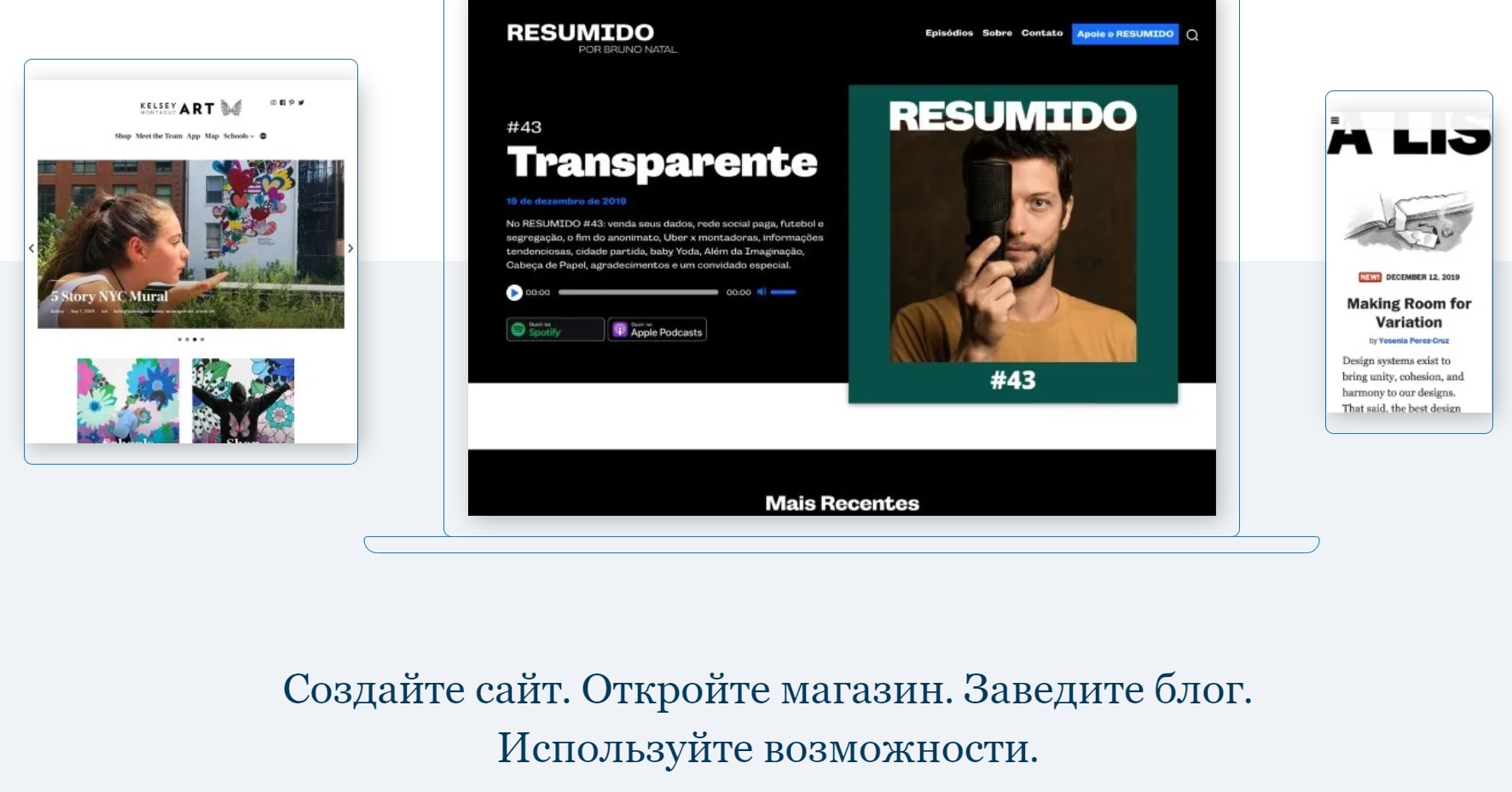
What is WordPress for?
CMS WordPress allows webmasters to conveniently and quickly publish content on their sites without having deep programming or HTML skills. With the help of CMS, you can create materials and articles, edit them at any time, upload images, track comments from site visitors, add menus, and headings.
WordPress is based on PHP and MySQL languages and technologies. Many hosts support them. The platform has an open-source code, which allows you to add the necessary options and adjust the functionality for any project.
WordPress can be used for free for an unlimited amount of time. CMS offers several paid templates and plugins, but for most beginners, themes that are offered at zero cost are enough.
What kind of websites can you create?
With WordPress, you can create different types of websites:
- blog;
- informational portal;
- news portal;
- corporate web resource of the company;
- portfolio or business card site;
- small online store;
- forum;
- site of coupons and discounts;
- catalog;
- a site for searching for vacancies, real estate objects;
- ticket system;
- Bulletin board;
- booking system;
- knowledge base, FAQ on a specific topic;
- mini social network.
Such a variety is available thanks to plugins and themes, which already provide for a convenient arrangement of blocks, and thematic design for specific purposes. For example, if a freelancer wants to create a portfolio, he chooses the appropriate topic, fills the ready-made structure, sections and modules with galleries, grids, and lightboxes with content.
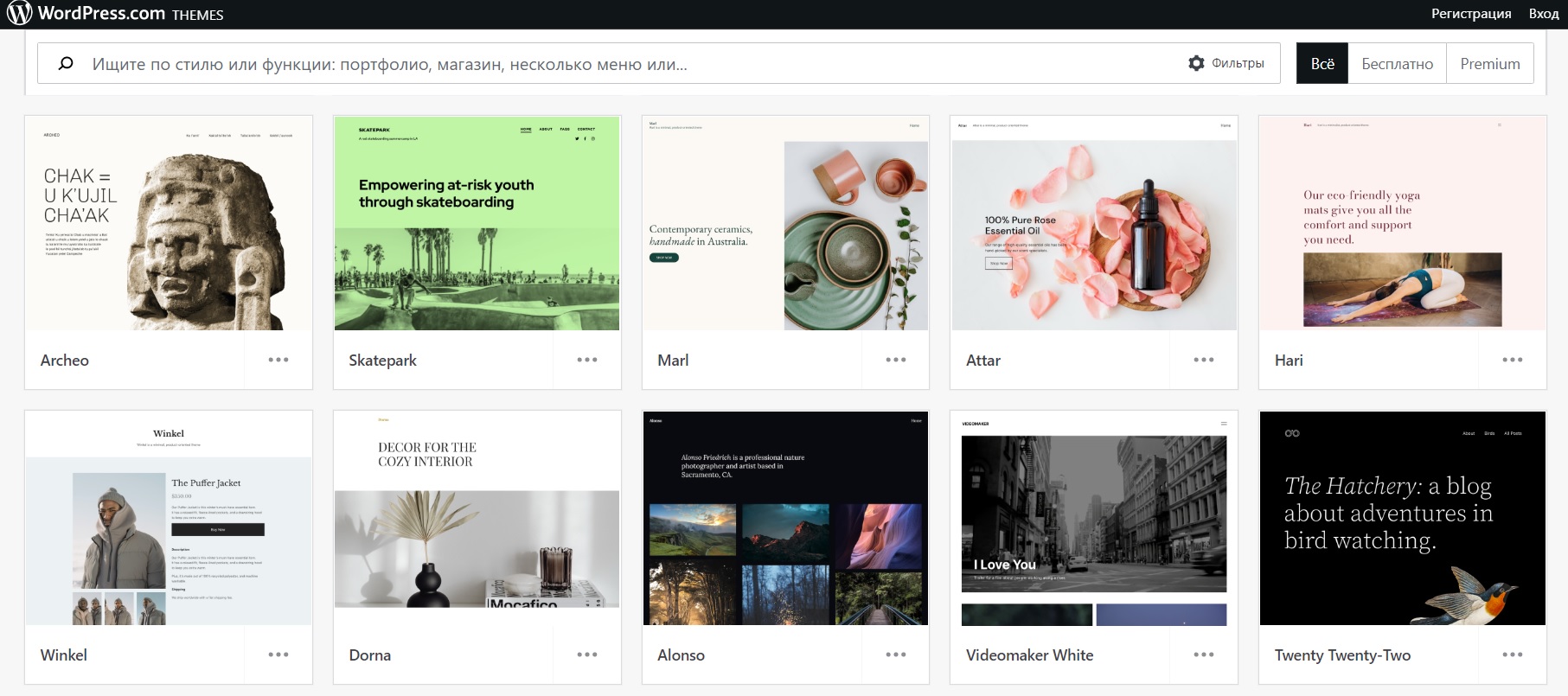
For each type of business, you can find a template, for example, for restaurants, SPA-salons, fashion stores, real estate and others. For online stores, WordPress provides tools for adding a shopping cart, payment forms. These features become available after installing the WooCommerce plugin. And with the help of the BuddyPress plugin on the CMS, you can organize a social network.
The platform is suitable not only for novice bloggers and small businesses, but also has the potential to create presentable web resources for companies and brands with a worldwide reputation. In particular, the websites of the major magazine The New Yorker, Sony Music, singer Beyoncé are powered by WordPress.

Pros and Cons of WordPress
The advantages of CMS WordPress include:
- convenient and multifunctional “admin panel”, which can be used by a person with any knowledge in programming, including zero;
- many hosting providers offer one-click installation – you can start creating your content project immediately after registering with the provider;
- open source code, the ability for programmers to adjust the work for any project;
- unlimited number of paid and free themes, templates;
- support for modern responsive design: WordPress sites display correctly on any type of device;
- readability and usability of sites meet the standards of Swiss typography;
- Responsive online community, knowledge base, availability of a large number of training materials in the public domain.
Disadvantages and “pitfalls”:
- For users who are used to working with builders like Wix and a drag-and-drop editor, WordPress may seem a bit complicated and unfamiliar;
- to create more functional sites, actions with code, adding pixels, you need at least basic technical knowledge;
- a large number of installed plugins slows down the site;
- high risk of attacks by spammers and hackers, so you will have to install additional security plugins;
- some plugins, themes may have errors, as they are created by third-party developers;
- not suitable for creating a large online store with several thousand items of goods.
How to use
The CMS editor is intuitive, as it is similar to the editors of most simple blogs and social networks, such as LiveJournal, Medium. It has all the features that are familiar from Microsoft Word: formatting headings, creating lists, highlighting text, the ability to change the size and color of the font, insert an image, video, quote.
To start using WordPress, you can register in several ways:
- directly on the WordPress.com platform itself – then the second-level domain yournewsite.wordpress.com and the ability to blog will be provided;
- download CMS on WordPress.org, select plugins, themes, then register your site;
- purchase hosting such as Beget, Sprinthost, Timeweb, buy a domain and install WordPress in one click from the dashboard.
In case of difficulties, the support of the hosting provider will help to connect WordPress. If the CMS was downloaded from WordPress.org and needs to be installed on the hosting manually, you need to use the WordPress instructions.
After the CMS is installed, you need to log in to the console or wp-admin and log in. Next, you can review the console menu and determine the next steps.
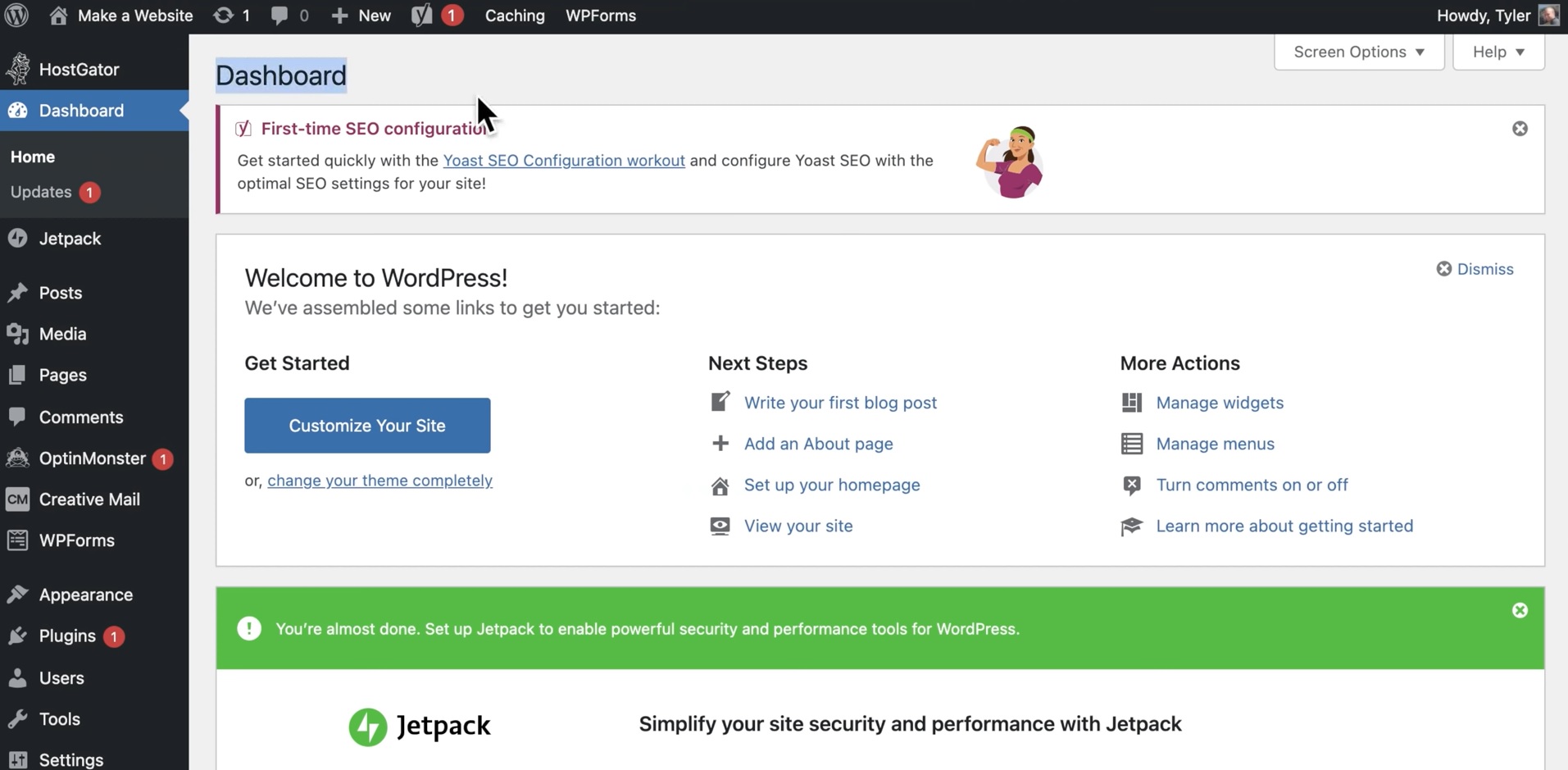
To make the pages of the site in a single style and it is more convenient to create them, you can download ready-made templates and edit them. You can get acquainted with them in the “Appearance” – “Themes” section.
It is important to make sure that the chosen theme is adapted for mobile devices, meets the standards of modern design and usability, that is, it is as simple and minimalistic as possible, it loads no slower than 2 seconds. After choosing a theme, you can install it, and later one theme can be changed to another.
To create a page, you need to go to the “Posts” section and select “Add New”.
An editor will open where you can insert text, images, videos, quotes, format lists, headings of different levels.
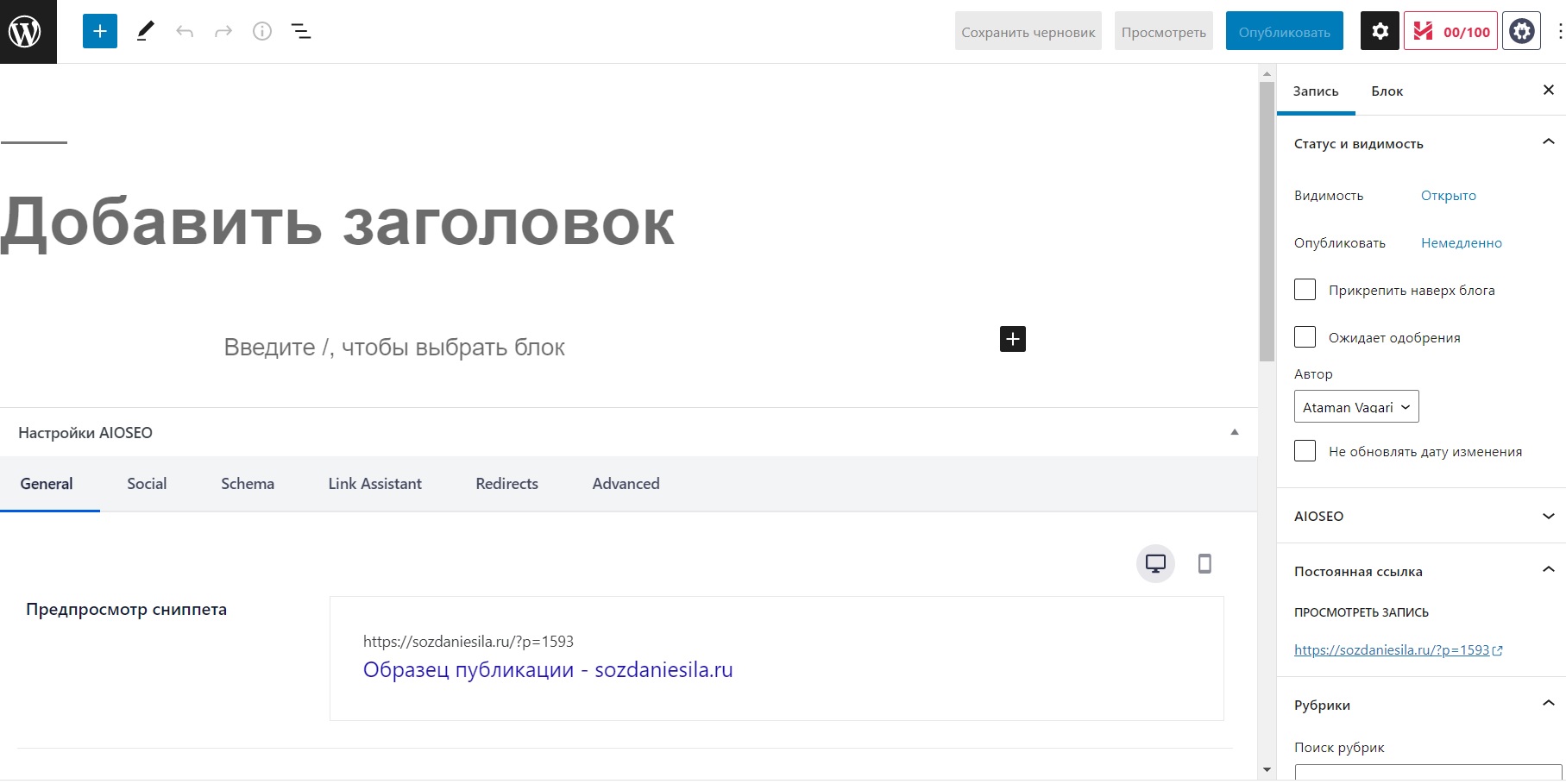
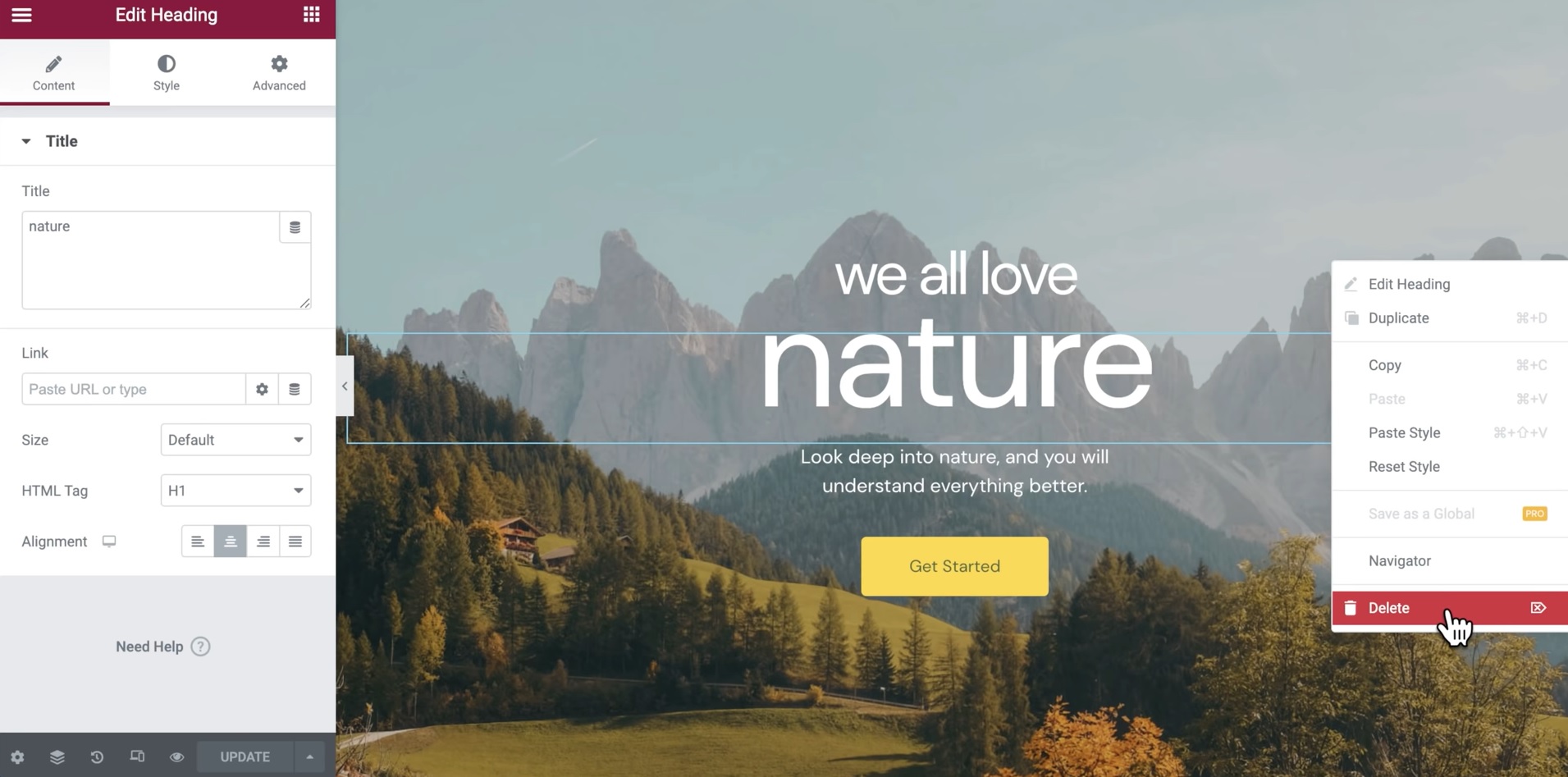
After the material or article is added, you need to click on “Publish”. You will be notified that the entry has been published. You can return to the administration panel and continue working, for example, add another article.
Articles can be combined into categories, make different sections on the site, such as “Blog”, “Cases”, “Reviews” and others. To customize the navigation menu, you need to go to the “Appearance” – “Menu” tab, write the names of the sections and save.

If you need to edit or change the material, you need to click on the pencil icon.
You need to customize the site so that it is user-friendly. To do this, go to “Settings” and consider the options:
- “Are common”. Here you can change the site title, url, date, time, language.
- “Reading”. In this section, the home page is configured, the number of messages, it is indicated whether to hide or leave the site for indexing.
- “Discussion”. This is the setting for visitor comments on articles. It is advisable to enable pre-moderation of comments, since attacks by a large number of spammers are possible – check “Comment must be approved manually.”
- “Media files”. In the section, you can set the dimensions in pixels for images.
- “Permanent Links”. Here you can set the url format.
- “Privacy”. The section is needed to define the privacy policy.
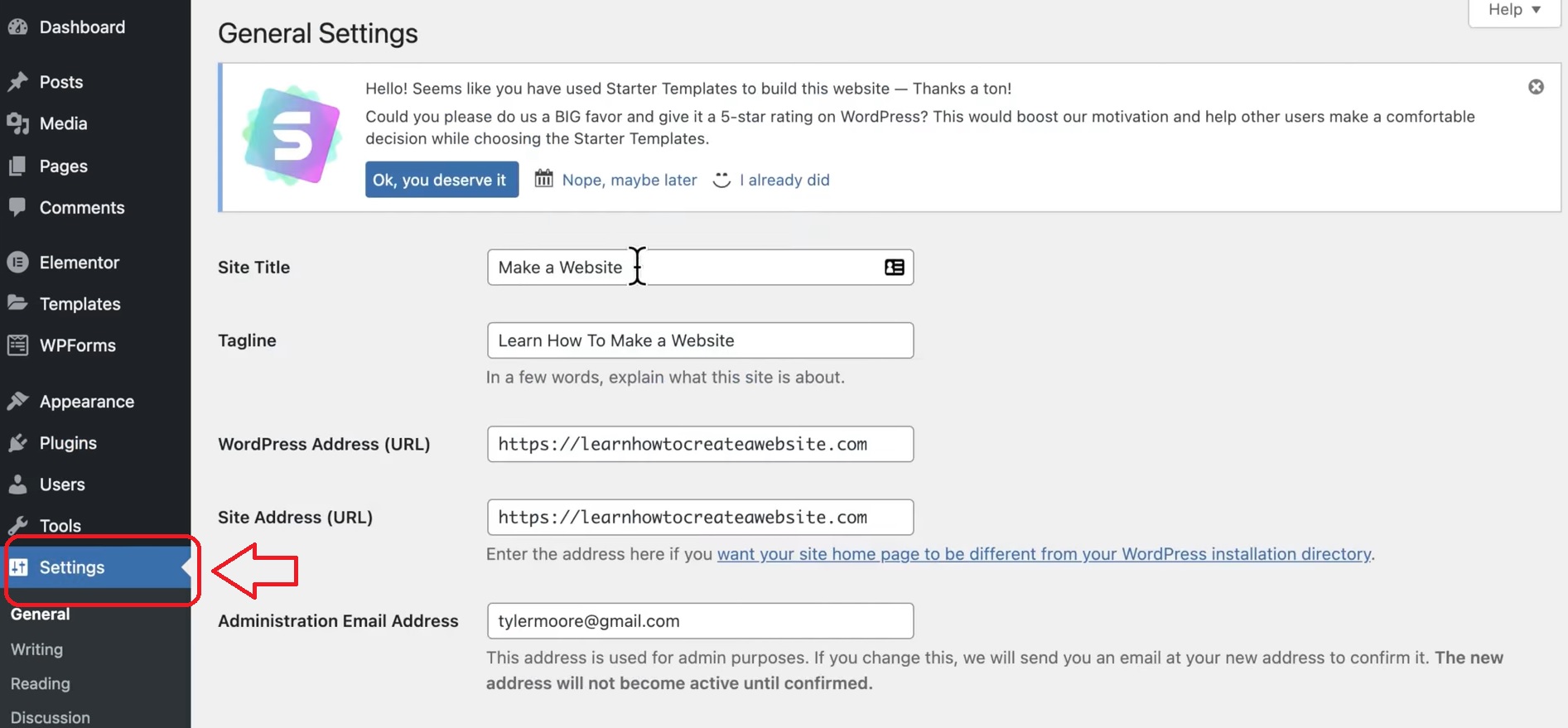
The main page that users get after they enter the name of the site directly is configured in the “Settings” – “Reading” – “First page display” section. There you can select the first page and other pages created for the blog, then save.
Who is suitable for
CMS is suitable for webmasters, bloggers, marketers, and entrepreneurs with different experiences in development and site-building. On WordPress, you can create personal sites and web resources for completely different lines of business.
An affiliate can use WordPress to create a blog with articles in which he will promote affiliate links and offers. SEO traffic is considered one of the cheapest – with proper search engine optimization, a WordPress site will bring a stable passive income.
Most Useful Newbie Plugins
Plugins allow you to extend the core functionality of WordPress. For example, they can be used to improve SEO, improve security, make it possible to book events, add timers, and social media buttons.
To install an add-on or find out detailed information about its functions, cost, and reviews, you need to go to the “Plugins” tab on the administration panel.
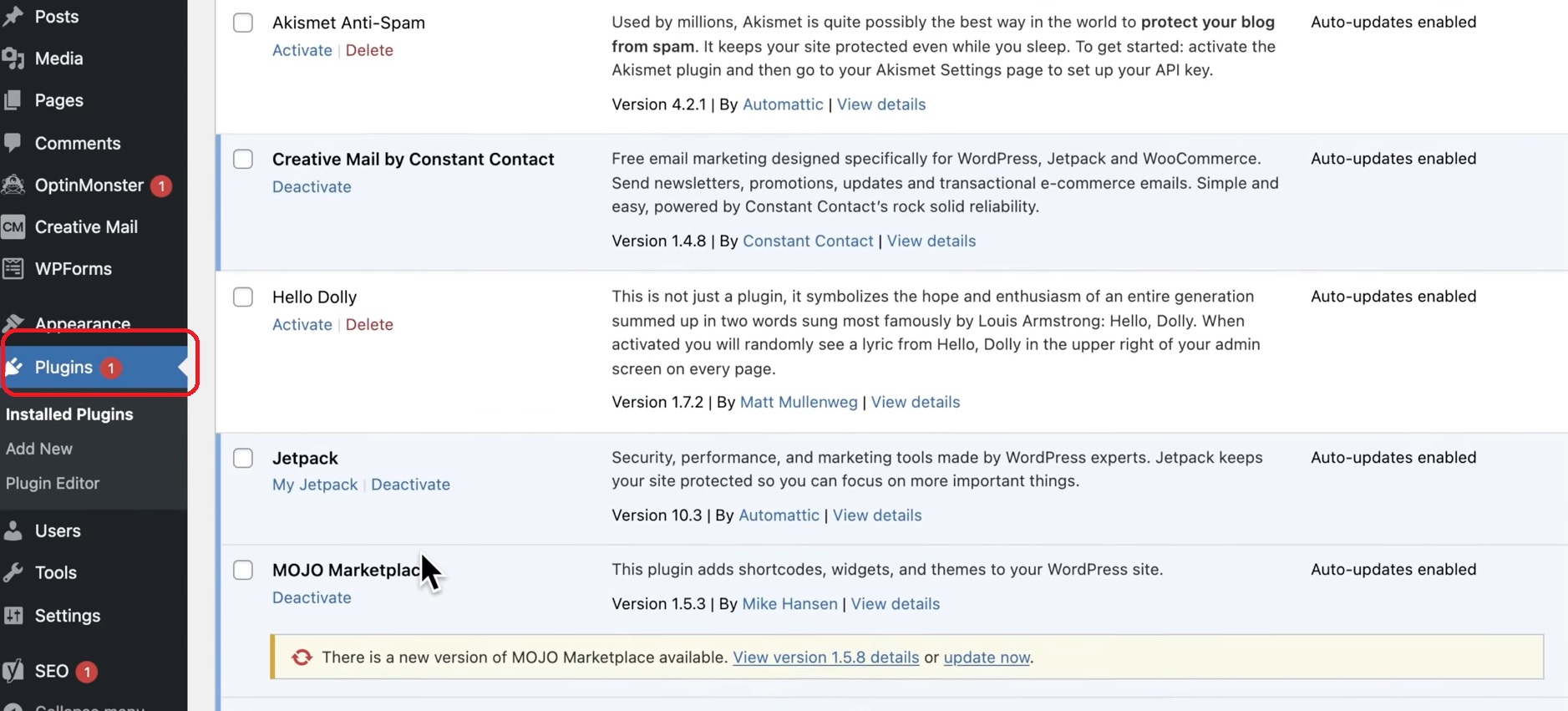
Consider examples of add-ons that will be useful when you start working with CMS:
- Akismet helps you avoid spam by monitoring posts in comments for intrusive advertisements and aggressive links.
- Wordfence provides security, scans for malware.
- Rank Math SEO evaluates the site in terms of search engine optimization, gives recommendations on how to improve the position of the web resource in the search results. A similar plugin is All on one SEO.
- Imagify makes images smaller without sacrificing quality. The smaller the image, the easier and faster the page loads.
- Thrive Leads helps you create subscription forms, buttons, and collect leads.
- Comet cache provides optimal caching of site pages, which speeds up loading.
- Google XML Sitemaps creates a sitemap that is read by search robots, so that the resource is better ranked in search engines.
- Advanced Custom Fields adds custom fields for advanced content, for example, in addition to the title and text, you can add date, price and others, there are about 30 custom fields in total.
- Quick Adsense inserts advertisements into articles, allows you to flexibly control the display of advertisements.
Conclusion
WordPress is suitable for webmasters of all skill levels, including beginners. The free CMS is easy and intuitive to use, and additional templates and plugins can be purchased to expand functionality. If you need a more advanced site in terms of options, you will need to build up technical knowledge or hire a third-party programmer. For those who are accustomed to using a drag-and-drop editor, WordPress may be inconvenient and it is better to try builders like Wix.



